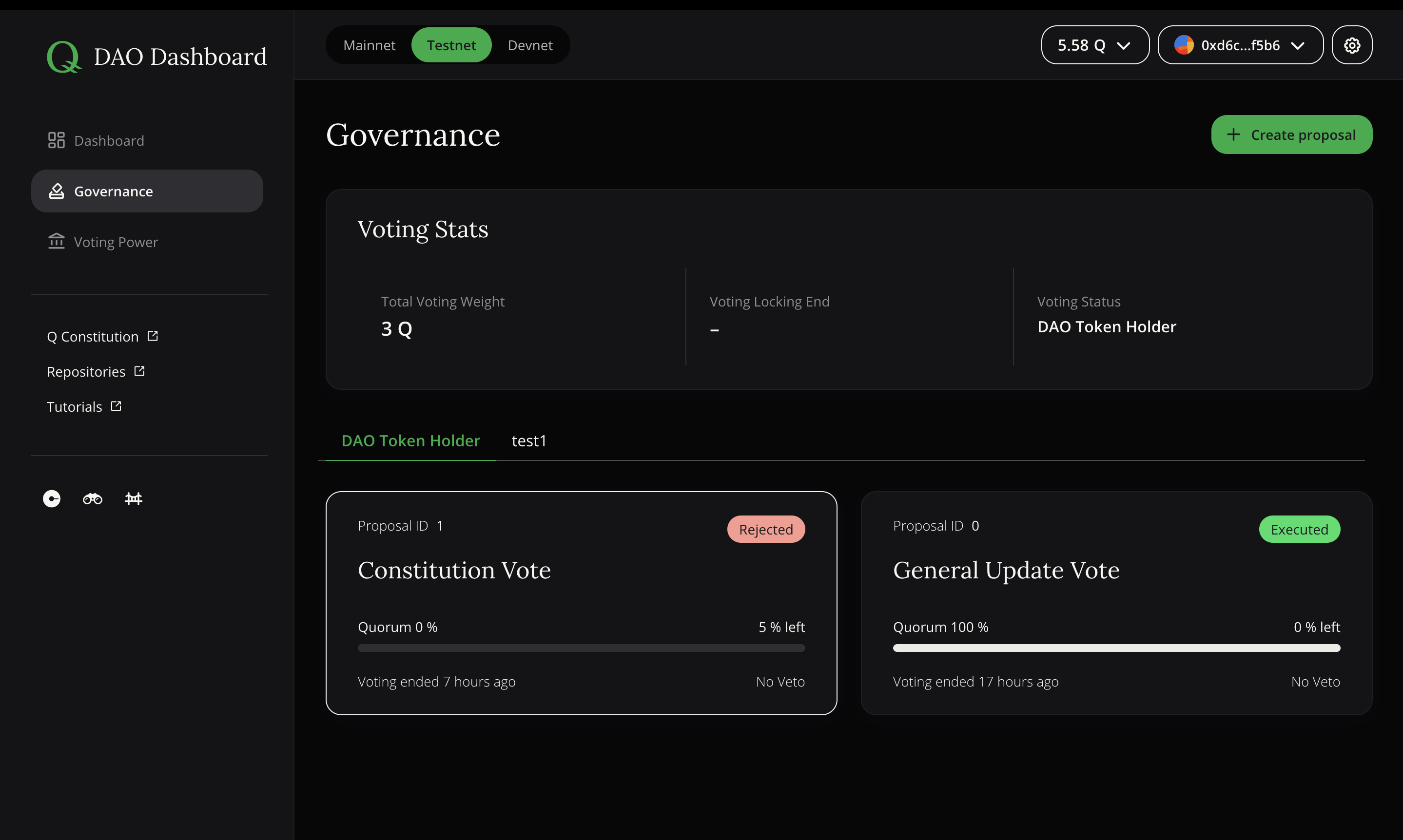How to create a proposal
In order to create a proposal, you first need to make a deposit of tokens. Also, the number of these tokens you deposit will reflect the weight of your vote. You can do this in the “Voting Power” tab, in the “Deposit” field, enter the number of tokens that you want to deposit and then use to vote. You can read more about it following this link
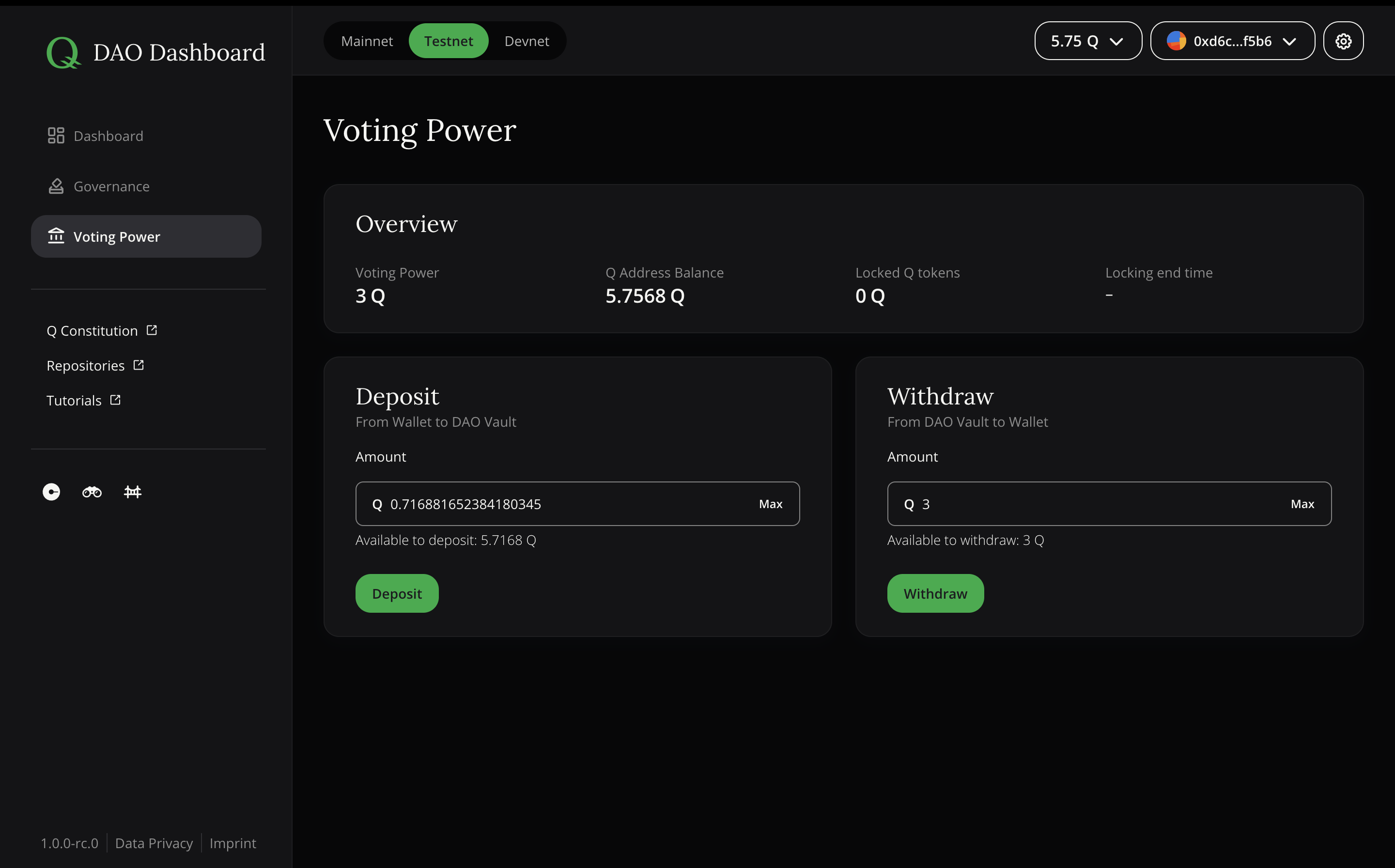
After you deposit tokens, go to the “Governance” tab. Here you can create the desired proposal. Proposal types are discussed in more detail in this section. Now we will consider creating a proposal for all participants of the DAO of the “General Update” type.
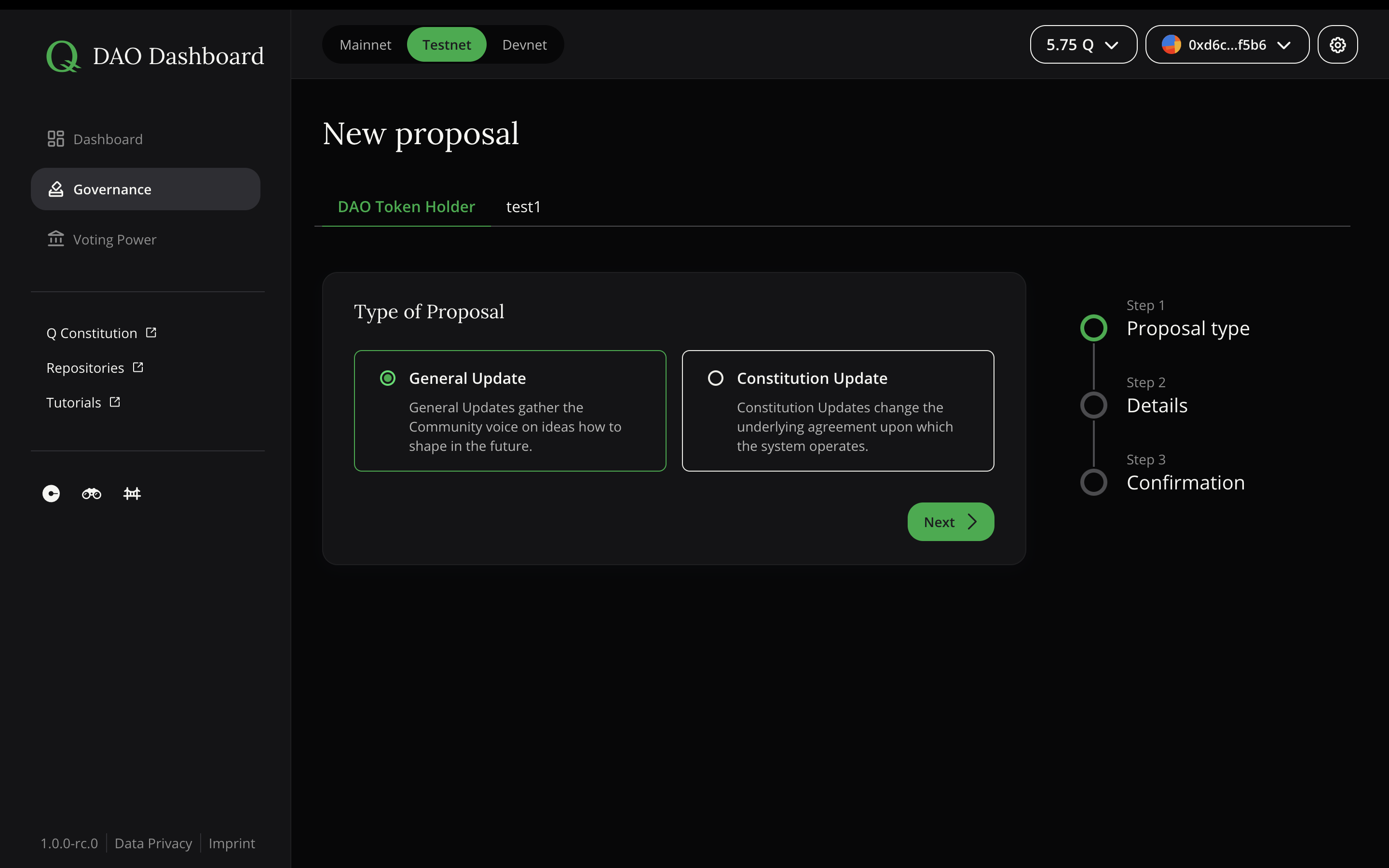
After choosing the type of proposal, you need to fill in the details. For this type, this can be a link to a document or a forum discussion that contains a description of the proposed changes.
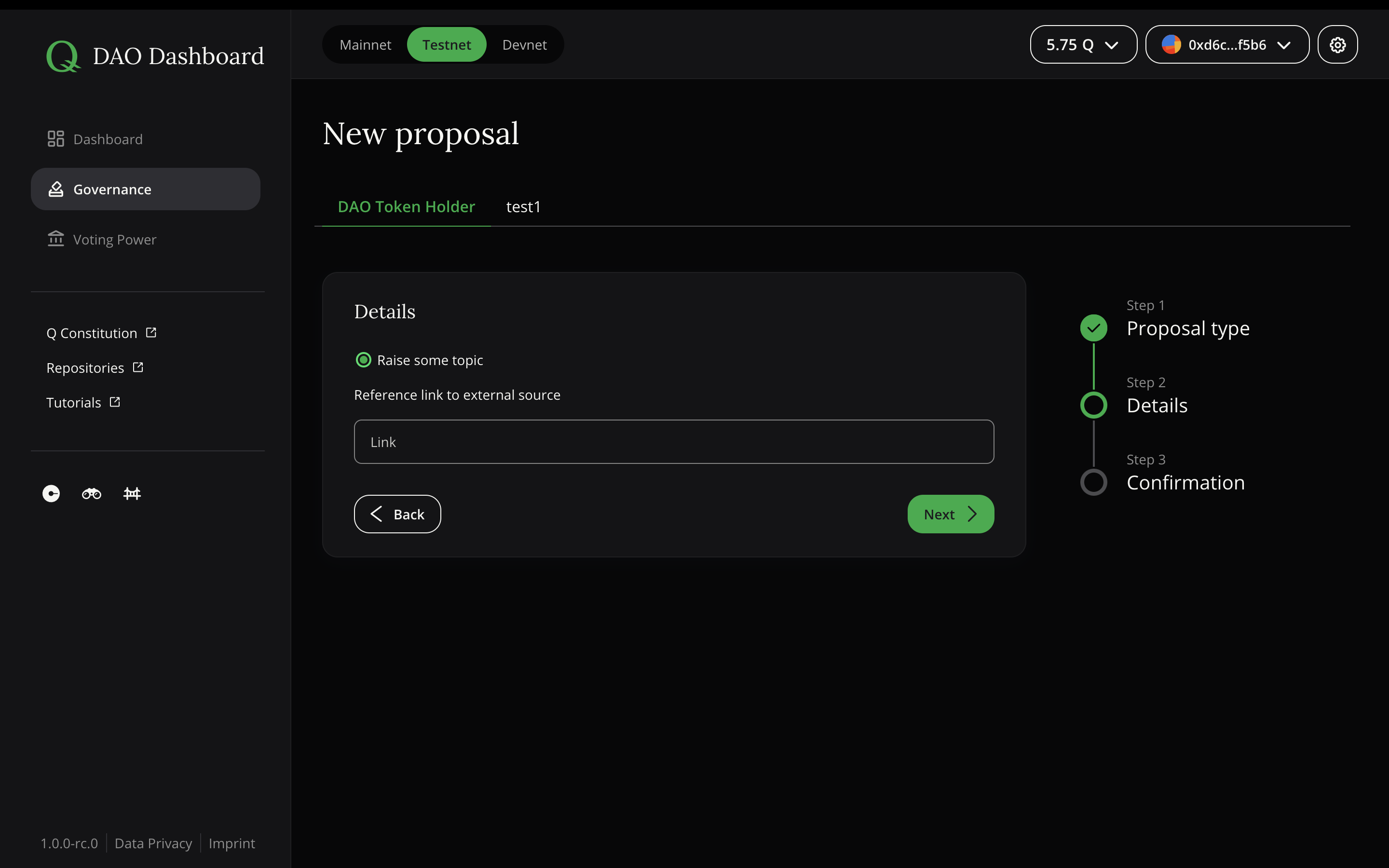
The next step is verification and validation. At this stage, it is important to carefully check whether you have correctly specified and created everything because once the proposal is on chain, there will be no possibility to change it. After you have made sure that the data filled in is correct, you need to confirm creating the proposal.
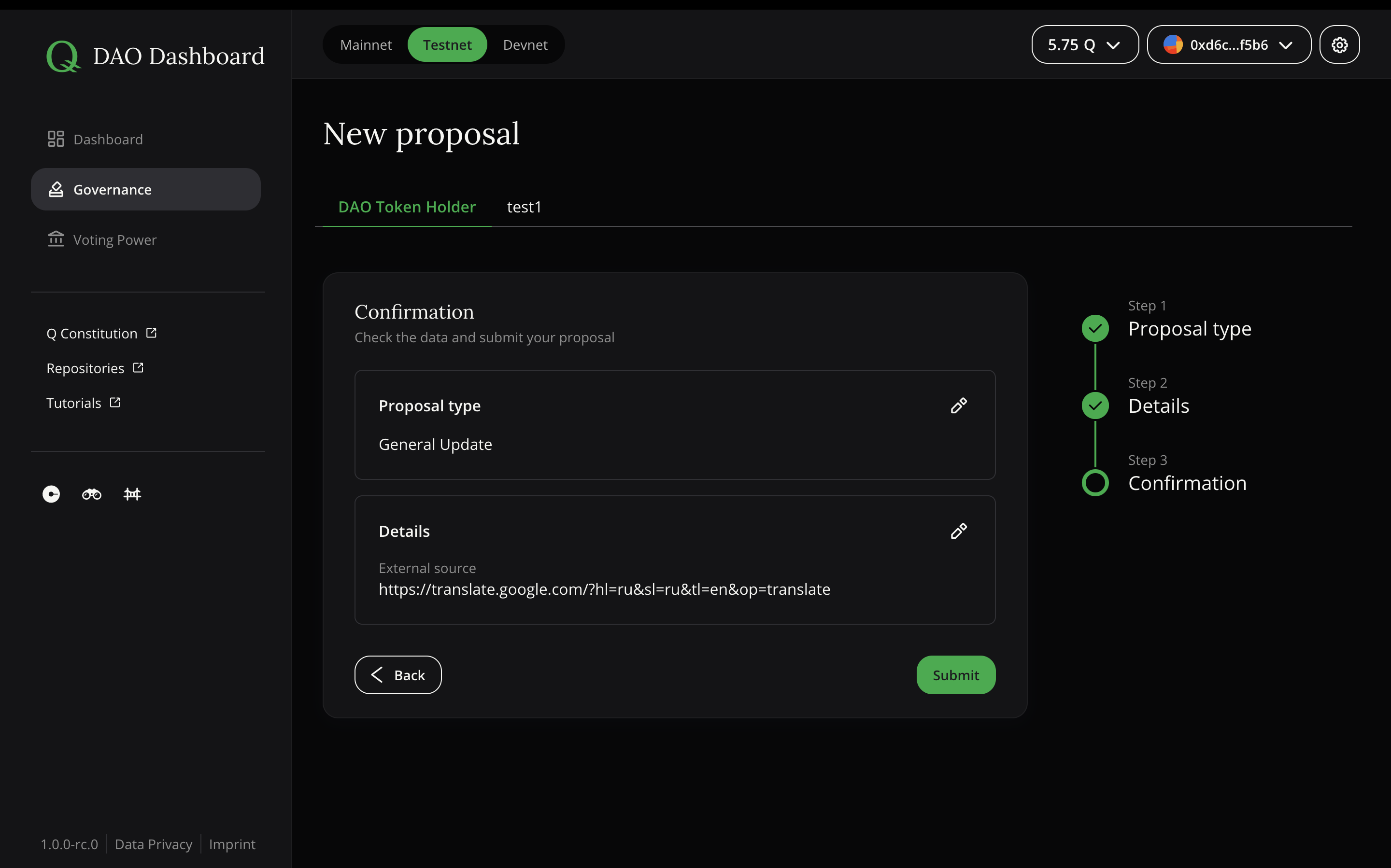
After successful confirmation of transactions, you can see the created proposal in the “Governance” tab