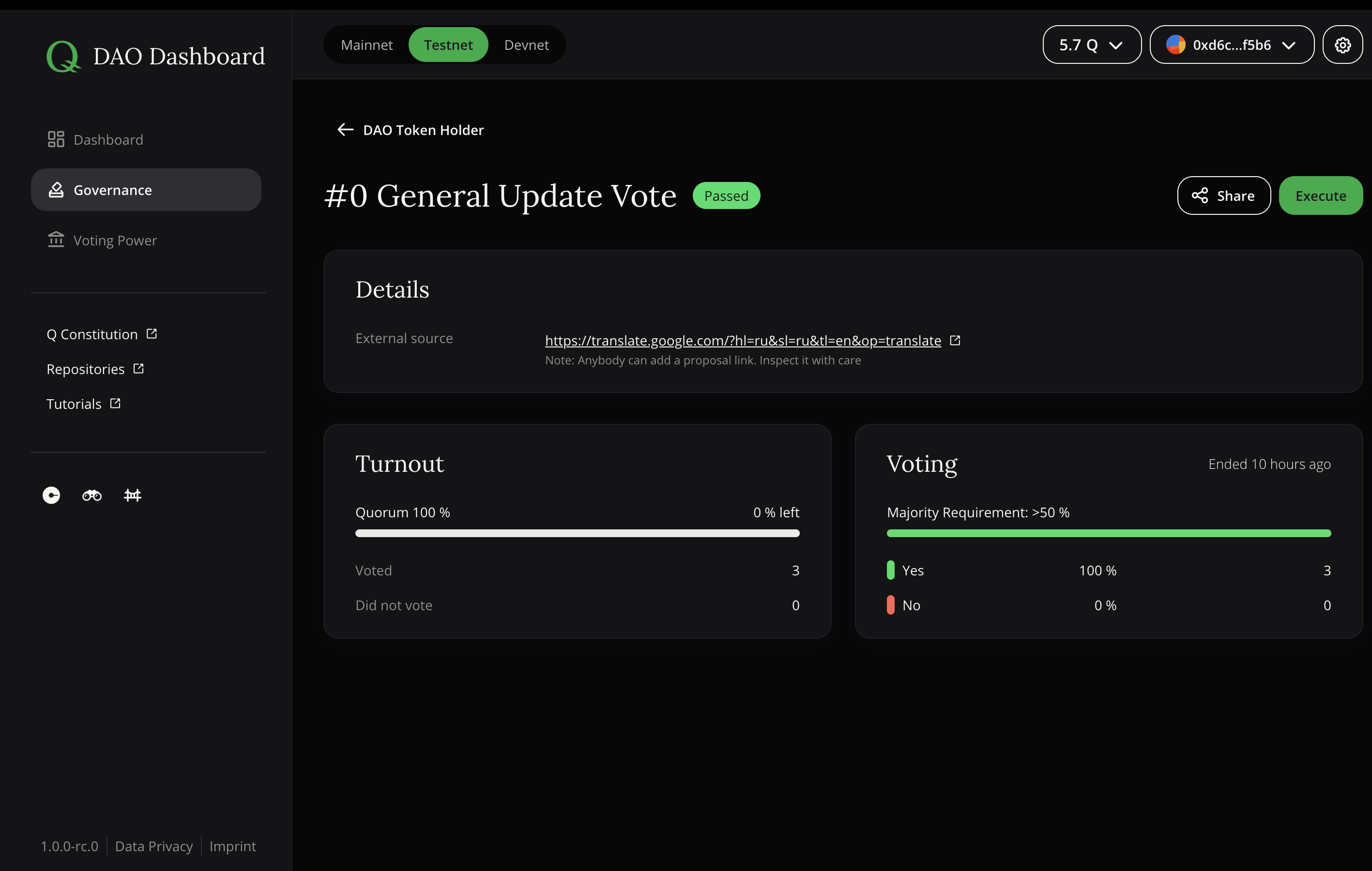How to execute a proposal
In order to make Execute, the proposal must be completed (had the status of Passed). Everybody can execute the proposal. Except for Expert Panel Membership votes, where only the new Expert can execute their election.
To do this, in the “Governance” tab, select a proposal with the “Passed” status, open the details of the proposal and select the “Execute” button. Then confirm the transaction. After that, all tokens that participated in the vote will be unlocked, as well as the changes for which the voting took place will be applied.