Governance
Proposals for DAO Members and Expert Panels and their statuses
In the dashboard, you can see proposals with different statuses. It can look like this screenshot:
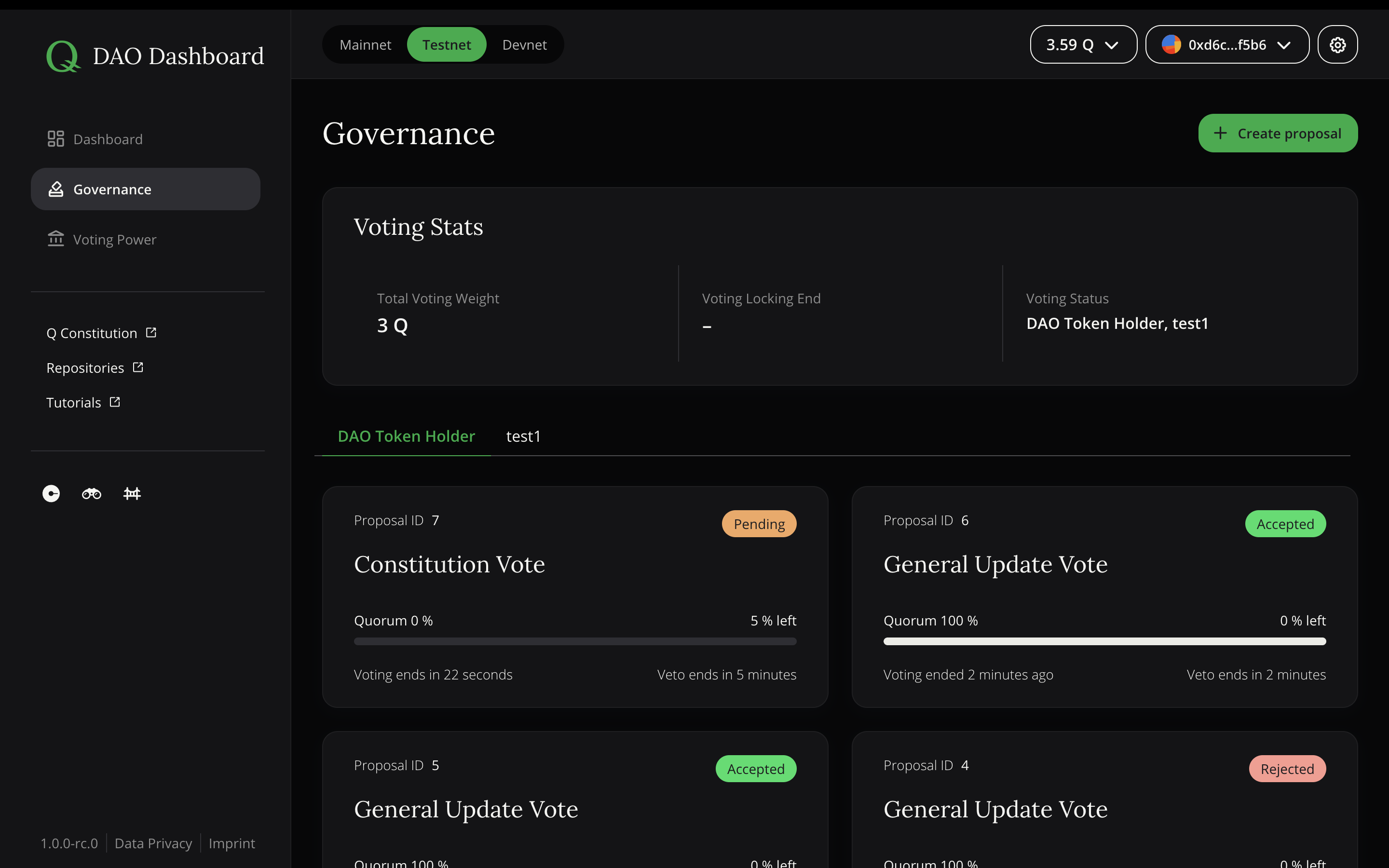
Each status indicates a different phase of the proposal process or a different outcome. Below are the different proposals with different statuses, so you can see how they differ and what each status means.
Pending — The proposal has been created and you can vote on it.
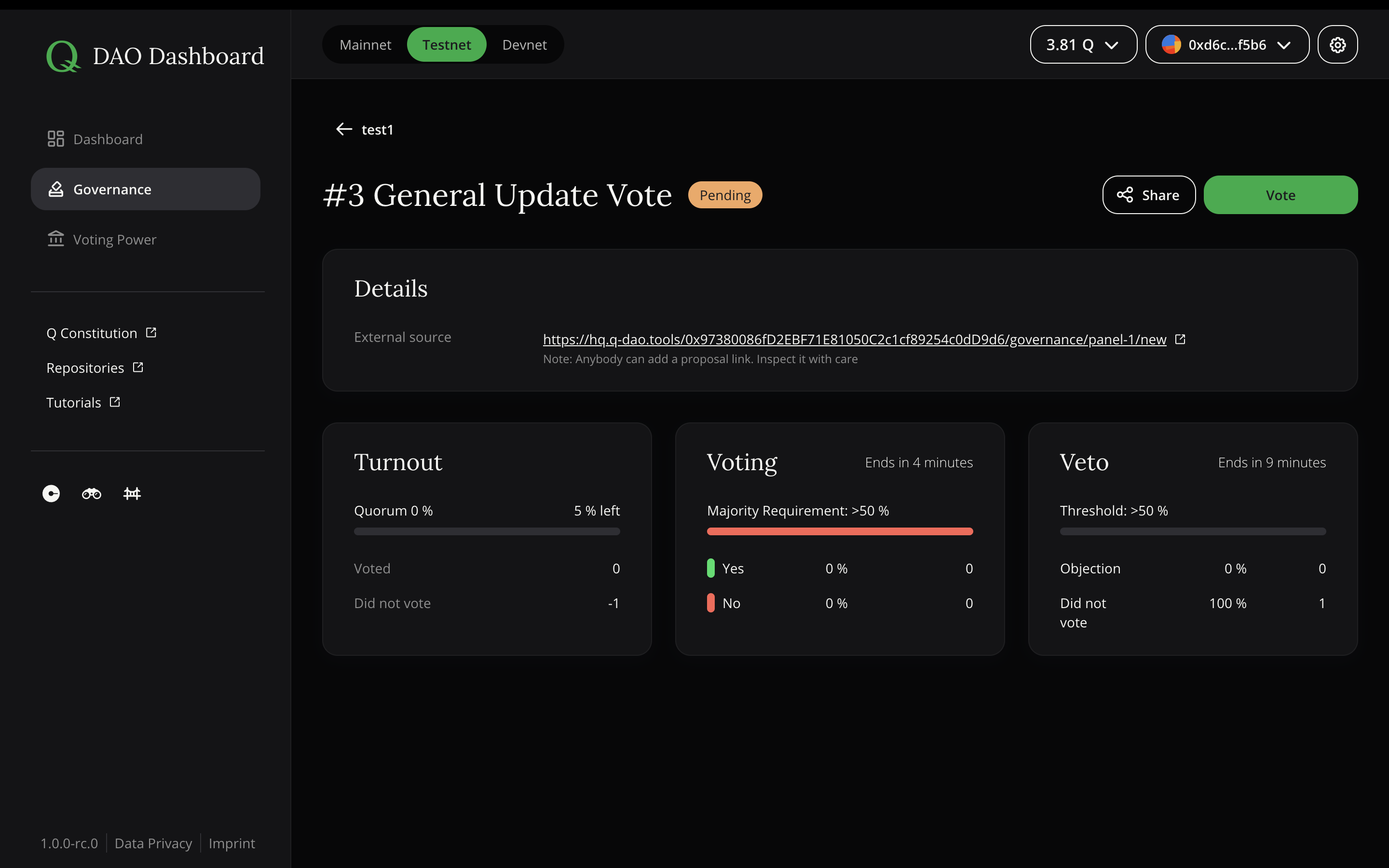
Accepted — The vote was finished and enough people voted for this proposal (Quorum was passed)
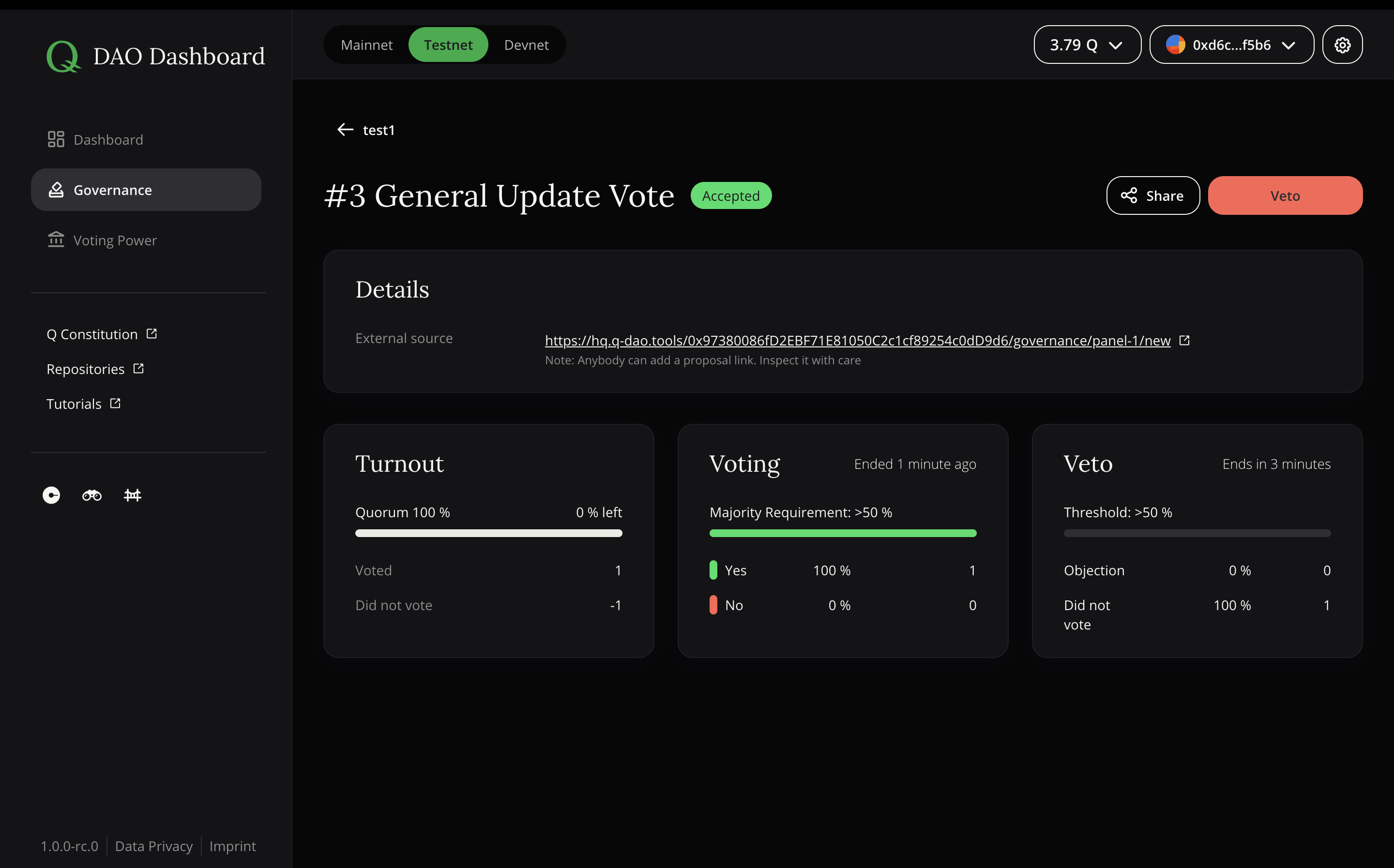
Passed — the proposal has been completed and the decision has been made, but the proposal has not yet been executed. This is important for proposals where something is changed on-chain. The execution step is necessary to actually implement what has been decided upon. Like setting a new parameter.
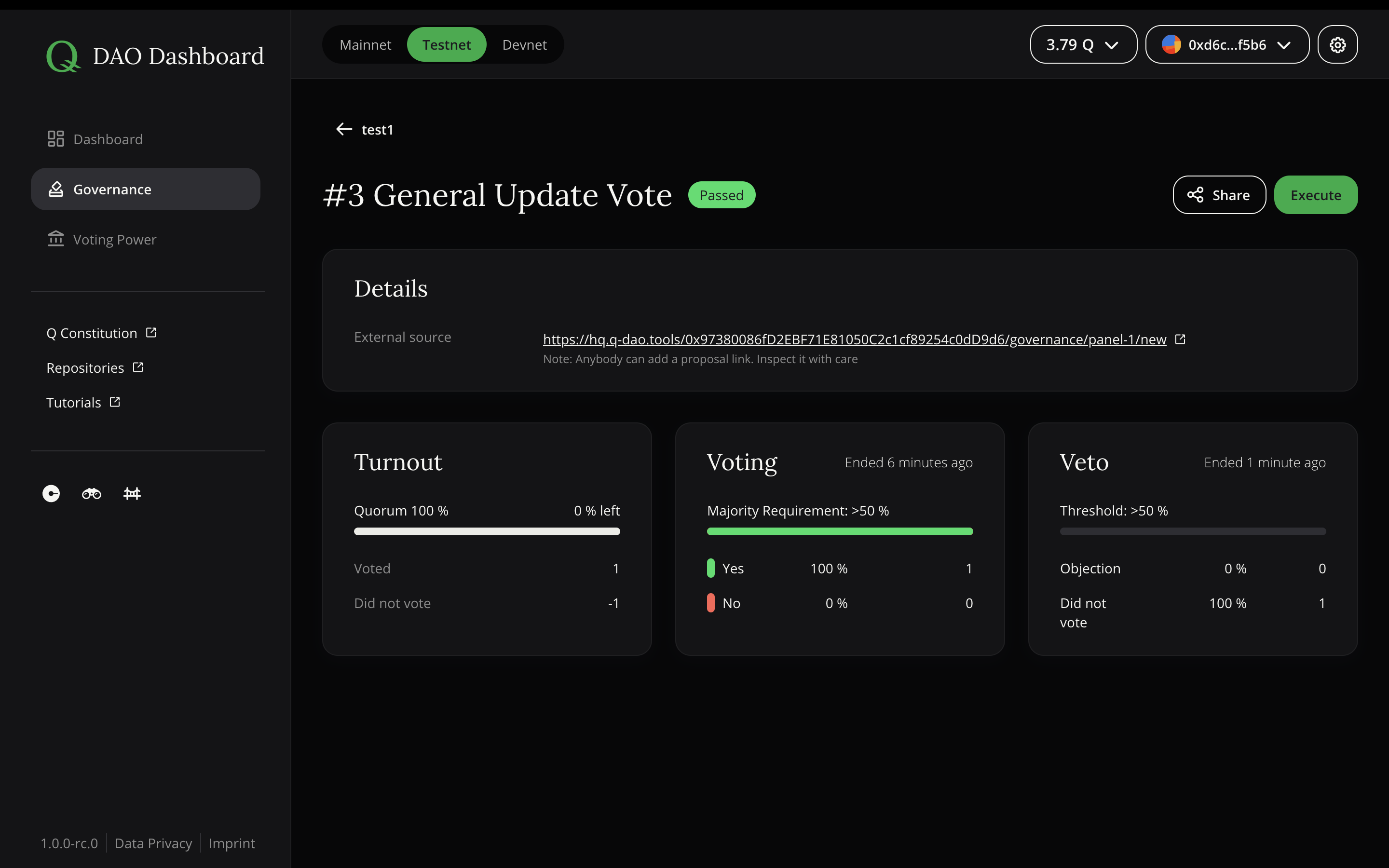
Executed — the proposal that has passed and been executed. The tokens participating in the vote have been unlocked and can be withdrawn from the vault.
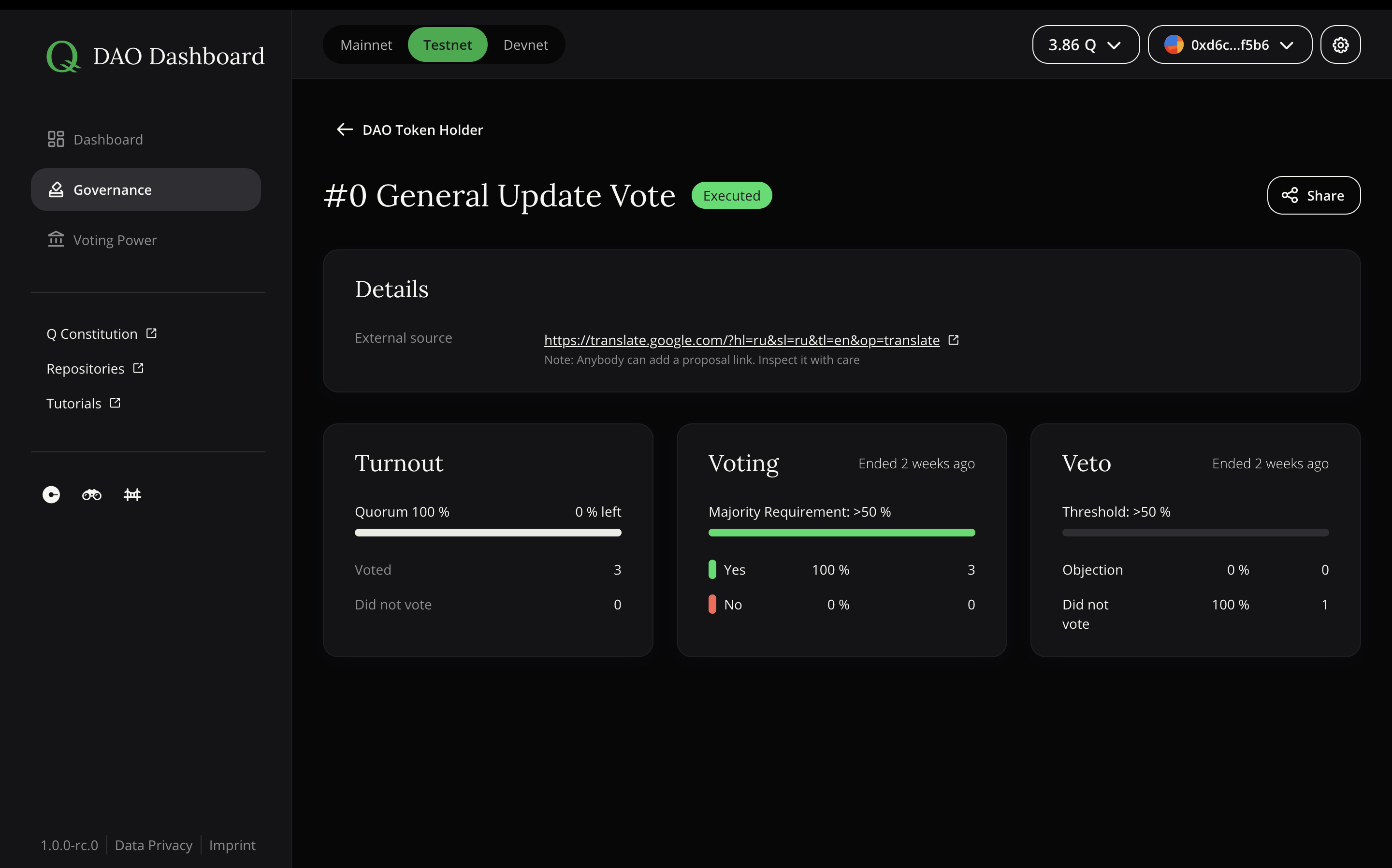
Obsolete — the majority voted to accept the proposal, but not executed it in time. You can check the time your DAO Members have for executing a proposal in the Parameter section as “proposalExecutionPeriod” and even change it by a Constitution Vote or EP Configuration Vote. If the proposal is not executed in time, it cannot be executed anymore and becomes “Obsolete”.
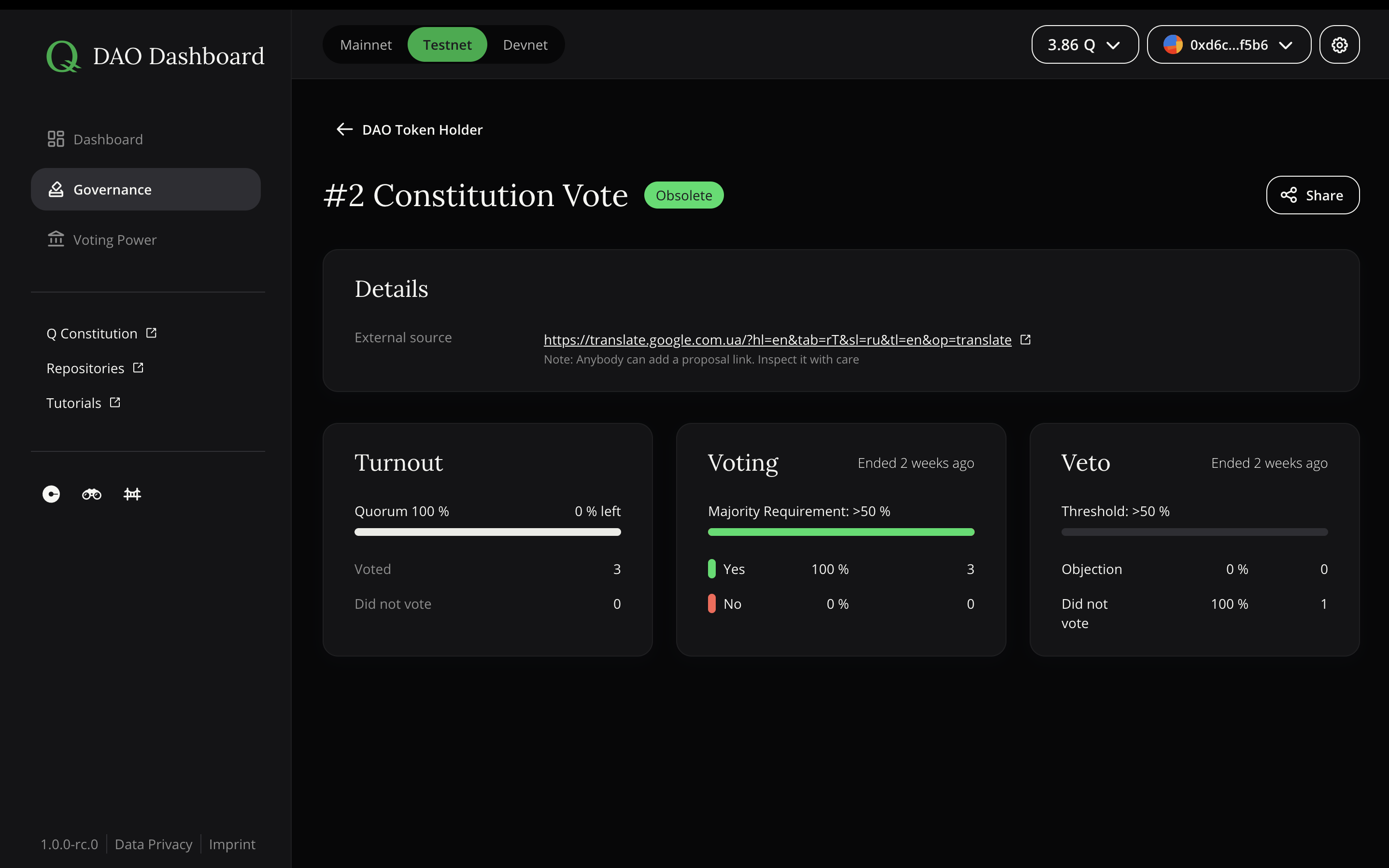
Rejected — the proposal was vetoed, or not enough people voted to make a decision (the quorum was not reached), or too many Members voted against the proposal.
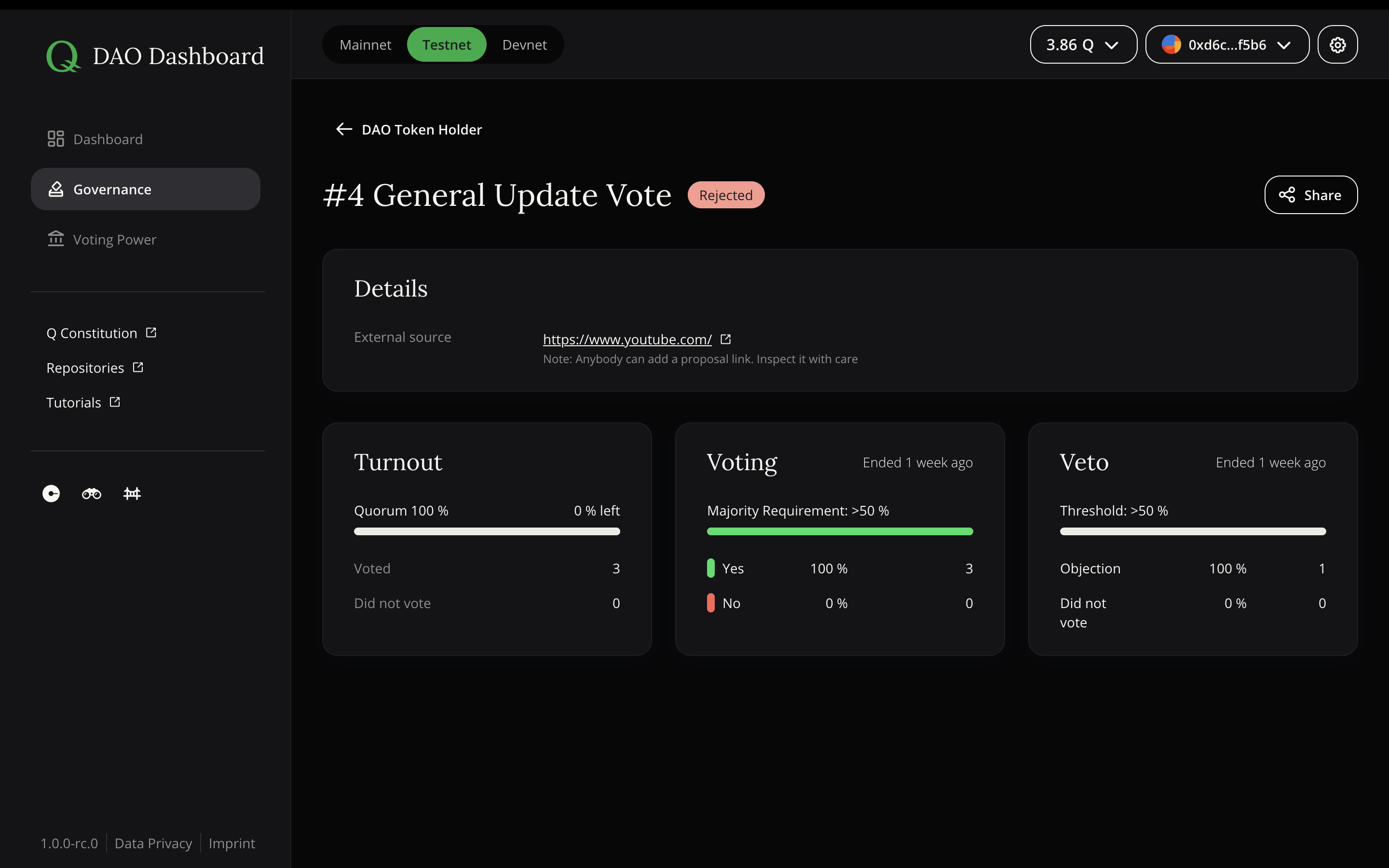
Create a new Proposal
In order to create a Proposal, you need to have deposited at least one DAO Token into the Vault. Then it will be possible to proceed to the creation of a Proposal.
The user has the ability to create a Proposal for DAO Token Holders and (if the user is an Expert, or wants to elect a new Expert) also for Expert Panels.
Proposals for DAO Token Holder can be of the following:
- General Update
- Constitution Update
For Expert Panels, it is possible to create the following types of Proposals:
- General Update
- Parameter Vote
- Configuration Vote
- Membership Vote
More about proposals type you can read in the section following this link
UI when a proposal is selected
When you open the proposal in more detail, you can see such parameters as Quorum, Majority, Duration, External Reference, and Parameters to be changed. They mean the following:
- Quorum — is the minimum number of votes that are required to vote for this Proposal to pass.
- Majority — the number of votes required for a proposal to pass, once it has passed the quorum.
- Duration — duration of the voting. Voting Period
- External source — link to a third-party resource with a description of the proposal that is up for a vote. This could be a forum discussion, or a PDF explaining the proposal.
Parameter to be changed - by creating a proposal, you can change parameters like General Vote.voting Period or General Update Vote.requiredMajority.