DAO Parameters
In this section, we will look at the most popular DAO parameters.
The list of all DAO parameters can be found in the DAO Dashboard when going to the ‘Dashboard’ tab and clicking on ‘Parameters’ in the top right-hand corner.
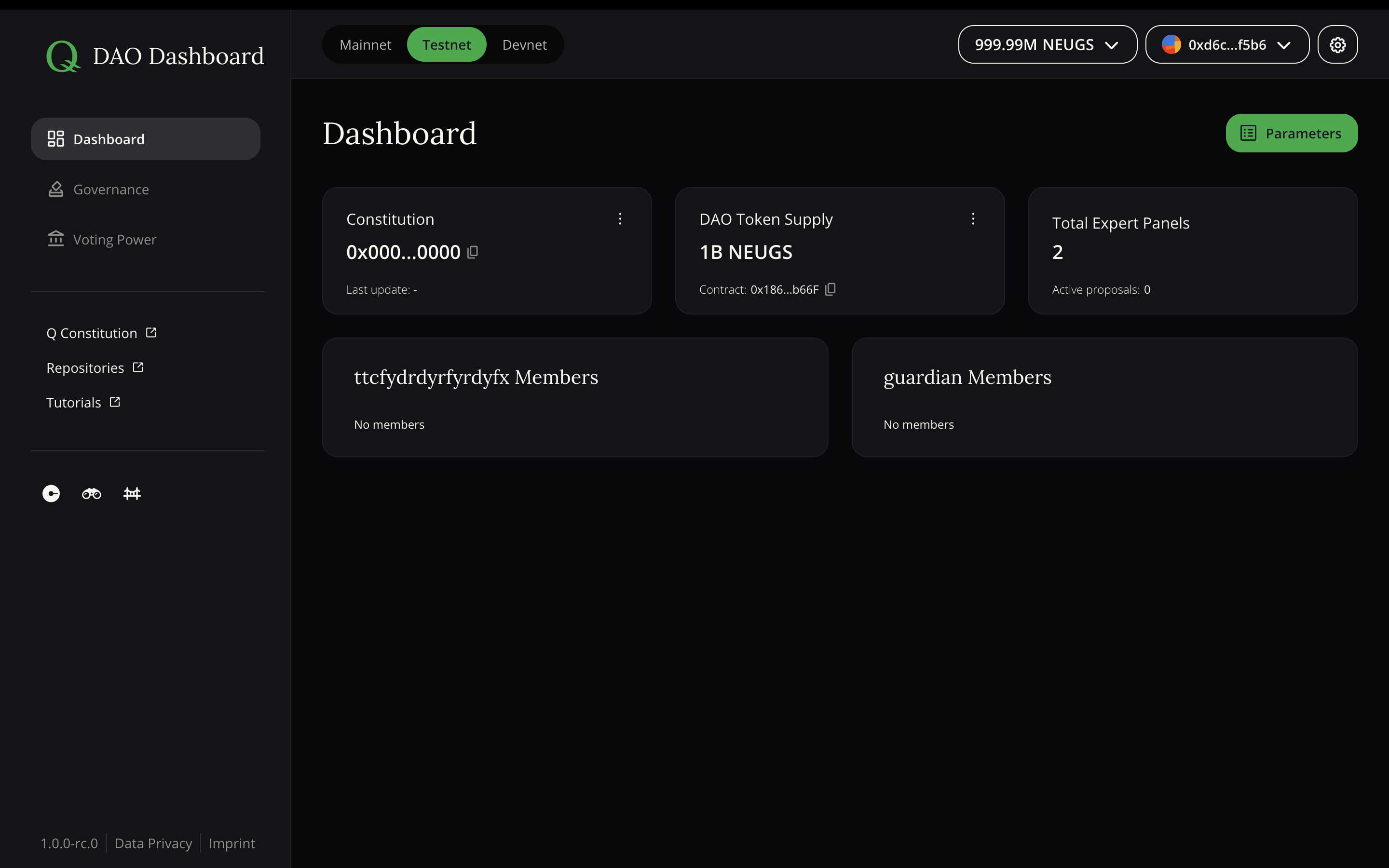
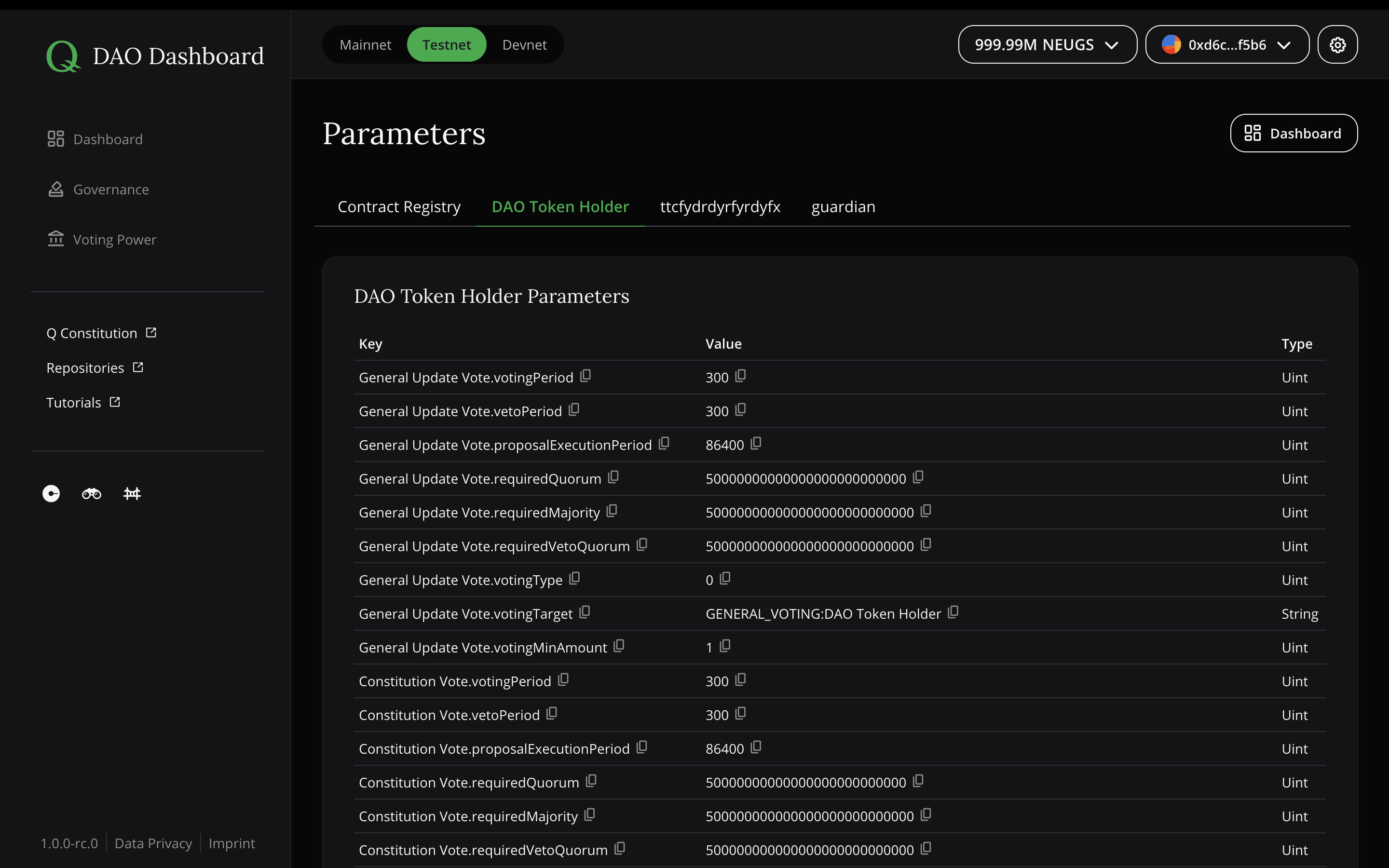
In the parameters section, you can see the tabs “DAO Token Holders” and a tab for each expert panel created in the DAO.
In the tab "DAO Token Holders" you can see prefixes "General Vote" or "Constitution Vote" in front of some parameter names. The prefix "Constitution Vote" means that this parameter refers to the settings of the Constitution Vote. The "General Vote" prefix means that the parameter applies to settings of the General Voting type.
The rest of the tabs will be named depending on the selected names for the Expert Panels. There you can see “General”, “Regular”, “Configuration”, and “Membership” Votings as indicated by their prefix.
There are some parameters which are common for all Votings as shown below. They all follow the same pattern, where “Constitution Vote.votingPeriod” refers to the “votingPeriod” parameter of the “Constitution Vote” and “General Vote.votingPeriod” refers to the “votingPeriod” parameter of the “General Vote”.
votingPeriod — this parameter describes the duration of the voting. This parameter indicates time in seconds.
vetoPeriod — this parameter describes the time allowed for vetoing the result of the vote. This parameter indicates time in seconds.
proposalExecutionPeriod — the time that is given for the proposal execution. If changes are not executed during this time, then a proposal becomes obsolete and a new proposal will be needed to make this decision. This parameter indicates time in seconds.
requiredQuorum — this parameter describes the minimum number of votes out of all possible votes that are required to participate in a vote for this Proposal to pass. This parameter indicates a percentage. (Be aware that solidity cannot handle floating point numbers , so the percentage is multiplied by 10^27 to enable the calculations. this means that “5%” are written as 0.05 * 10^27 = 50,000,000,000,000,000,000,000,000 )
requiredMajority — this parameter describes the percentage of positive votes required for a proposal to pass, once it has passed the quorum. This parameter indicates a percentage. (Be aware that solidity cannot handle floating point numbers , so the percentage is multiplied by 10^27 to enable the calculations. this means that “50%” are written as 0.5 * 10^27 = 500,000,000,000,000,000,000,000,000 )
requiredVetoQuorum - this parameter describes the minimum number of votes that are required by the veto stakeholders to veto and reject this proposal. This parameter indicates a percentage. (Be aware that solidity cannot handle floating point numbers , so the percentage is multiplied by 10^27 to enable the calculations. this means that “50%” are written as 0.5 * 10^27 = 500,000,000,000,000,000,000,000,000 )
votingTarget - This indicates which smart contract to call for the voting. DO NOT CHANGE THIS!
votingType - this parameter defines who can create proposals and who can vote on them. There currently is only one option (0) for DAO Token Holder Votings and three options (0,1,2) for Expert Panel Votings. Be very careful with this parameter! Setting it to a wrong number (like “3” for Expert Panel Votings) could break your DAO.
The meaning of the possible “voting types” is as follows:- 0 - all Members can propose and vote on a proposal
- 1 - only experts can propose and vote on a proposal
- 2 - only experts can propose, but all members can vote on a proposal.votingMinAmount - this parameter defines how many tokens are needed to create and vote on a proposal. Someone having deposited less tokens into the vault here you can read a tutorial about it than the “votingMinAmount”, cannot participate in the respective DAO voting